| Home | Overview | Documentation | Download | MATLAB API | HowTo... | FAQ | Feedback |

Speech Filing System
Tools for Speech Research
SFS 4/Windows is a free computing environment for PCs for conducting research into the nature of speech. It comprises software tools, file and data formats, subroutine libraries, graphics, special programming languages and tutorial documentation. It performs standard operations such as acquisition, replay, display and labelling, spectrographic and formant analysis and fundamental frequency estimation. It comes with a large body of ready made tools for signal processing, synthesis and recognition, as well as support for your own software development.
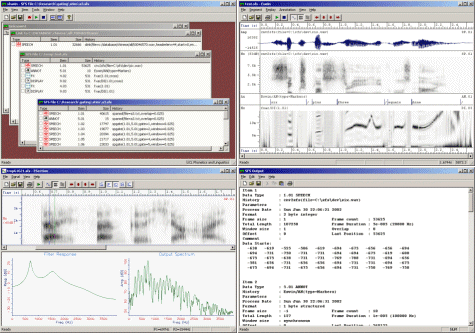
Latest News
| April 2013 |
SFS Version 4.10/Windows released. New File|Export menu options.Export annotations to CSV and Praat TextGrid formats. Improved spectral analysis. Change to 256-level grey scale display. Download here. |
| February 2012 |
MATLAB API V2 released. Now supports both 32-bit and 64-bit MATLAB through mexw32 & mexw64 libraries. Download here. |
| October 2010 |
SFS Version 4.8/Windows released. New lpcdecomp/lpcrecomp programs for LPC analysis and re-synthesis. New sv6 program for calculating active speech level. New g711 program for simulating a telephone line. New vqstat program for producing a voice quality report from Sp & Tx. Included EFxHist program for interactive voice quality analysis from Sp & Lx. Eswin now displays LPC coefficients spectrographically. Eswin now supports Unicode annotations stored as UTF8 characters. Eswin now allows choice of display font. New sampa2ipa program to convert SAMPA phonetic symbols to IPA symbols. Anload now loads textgrids from Praat. Bug fix for Windows 7 file redirection when run from desktop. Record mixer now opens control panel on Windows Vista/7. Download here. |
| February 2008 |
SFS Version 4.7/Windows released. New LSP suite for prosody changes. Improved Tx processing, now with open quotient calculation. Frequency scale zoom on spectrograms. Many bug fixes. Download here or view release notes. |
| July 2004 |
SFS How-To Tutorials. Publication of three new extensive tutorials in the use of SFS; (i) use of SFS for phonetic annotation, (ii) use of SFS for formant analysis, (iii) use of SFS with the HTK Markov modelling toolkit for speech recognition. |
| July 2004 |
SFS Version 4.6/Windows released. Major improvements to support for annotation including text-to-phone conversion and automatic phonetic alignment. Improved compatibility with HTK Markov modelling tools. Improved foreign file format import, including MP3. Improvements to SML scripting language. |
| January 2004 |
SFS Version 4.5/Windows released. Major improvements including new pitch estimation, formant tracking, and pitch epoch location algorithms. New means for scripting SFS using BASH, SML and MATLAB, with new manual chapter full of example code. Improved printing of spectrograms. Improved usability for many programs. Download here or view release notes. |
| September 2003 | SFS MATLAB API released. The API allows MATLAB programmers to read and write SFS data sets, also to list the contents of SFS files. A utility program allows MATLAB functions to be executed from the command line on SFS files. More details & download. |
| July 2003 | SFS Version 4.4/Windows released.
Improved cross-section display. New harmonic analysis/synthesis
program. Bug fixes to ESWin. Voicing degree analysis. Improved filterbank
synthesis. |
| January 2003 | SFS Version 4.35/Windows released. New programs to add noise, for LPC and formant analysis. Bug fixes for Windows/XP and DIG graphics. Easier file concatenation. Modify timing of speech regions with SOLA. |
| July 2002 | SFS Version 4.33/Windows released. New SML function to measure coefficients, ESWin can copy parts of annotation sets, also annotations can be moved with mouse. New programs to smooth and model fundamental frequency contours. |
| May 2002 | SFS Version 4.31/Windows released. New function to view analysis listings. New MKTRACK program. Improved ESWin display/operation. |
| February 2002 | SFS Version 4.30/Windows released. New functionality in enhancement and annotations. |
| January 2002 | SFS Version 4.29/Windows released. Bug fixes. |
| November 2001 | SFS Version 4.27/Windows released. Bug fixes; new DTMF, txstat, spgate programs. |
| October 2001 | SFS Related Tools released: the Browse tool for browsing waveform files, the ESystem tool for learning about signals and systems, the RTSpect tool for displaying real-time waveforms and spectra. Also remember the WASP tool for simple spectrograms and pitch; and the Enhance tool for signal enhancement. |
| June 2001 | SFS Version 4.26/Windows released. Minor bug fixes. Supports import NIST files. |
| April 2001 | SFS Version 4.25/Windows released. Improved importing of audio files. Ease-of-use improvements in displaying, loading and saving files, and in operating dialogues. New speech synthesis tools. Updated FAQ and tutorial. |
| January 2001 | SFS Version 4.2/Windows released. New Windows display programs Eswin and Esection. Ability to cut and paste items across files. More reliable data acquisition. Improved dialogs and more SFS programs in SFSwin menus. |
| September 2000 | SFS Version 4.11/Windows released. Bug fixes for 256 colour displays and Windows 2000. |
| August 2000 | UCL Enhance 1.0 released. UCL Enhance is a program to improve the intelligibility of speech recordings, whether they are clean or noisy! Visit the UCL Enhance Home Page to download the program, or visit the Enhance Project Web Site for background information. |
| July 2000 | SFS Version 4.1/Windows released. New formant synthesis by rule, easy to measure formant frequencies in Esform, simple tools for concatenative synthesis. |
| May 2000 | Launch of speech-tools mailing list for discussion of all things SFS. Sign up now!. |
| May 2000 | Release of SFS Vs.4/Windows with new SFSWin control program. |
| April 2000 | Release of SFS/WASP stand alone Windows application for speech waveforms, annotations, spectrograms and pitch. |
On-line Documentation
All SFS manuals, tutorials and software manual pages are now accessible on-line at:
http://www.phon.ucl.ac.uk/resource/sfs/help/.
Feedback
Please send suggestions for improvements and reports of program faults to sfs@pals.ucl.ac.uk.
Please note that we are unable to provide help with the use of this software.


