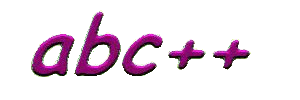Lesson 3 - Simple Expressions
3.1 Integer Expressions
// ex3-1.cpp - integer arithmetic
#include <iostream>
using namespace std;
const int TILES_PER_SQ_METRE=9;
const int TILES_PER_BOX=25;
int main()
{
cout << "Tile calculator" << endl;
cout << "Enter length of room (m) : ";
int length;
cin >> length;
cout << "Enter width of room (m) : ";
int width;
cin >> width;
cout << "You will need "
<< 1+(length*width*TILES_PER_SQ_METRE)
/TILES_PER_BOX
<< " boxes." << endl;
return(0);
}
|
ex3-1
Tile calculator
Enter length of room (m) : 4
Enter width of room (m) : 3
You will need 5 boxes.
|
The instruction 'const int TILES_PER_SQ_METRE=9;' looks like a variable
declaration, which it is, but with a special characteristic. This instruction
defines a memory location called TILES_PER_SQ_METER and fills that location
with the integer 9. However that location is also declared as 'const',
i.e. constant. This means the content of the variable cannot be changed
while the program is running. The value of TILES_PER_SQ_METER will always
be 9. The only way for the value to be changed is to change the number
in the source file before the file is compiled.
In the last output instruction in the program you can see a more complex
arithmetic expression: the symbol '*' means multiply, and the symbol '/'
means divide. Parentheses can be used to control the order in which the
expression is evaluated. |
3.2 Floating Point Expressions
// ex3-2.cpp - floating-point arithmetic
#include <iostream>
using namespace std;
const double TILE_SIZE=0.3; // each tile = 30cm
const int TILES_PER_BOX=25; // 25 tiles per box
int main()
{
cout << "Tile calculator" << endl;
cout << "Enter length of room (m) : ";
double length;
cin >> length;
cout << "Enter width of room (m) : ";
double width;
cin >> width;
int nwide = 1+(int)(width/TILE_SIZE);
int nlong = 1+(int)(length/TILE_SIZE);
cout << "You will need "
<< 1+(nwide*nlong)/TILES_PER_BOX
<< " boxes." << endl;
return(0);
}
|
ex3-2
Tile calculator
Enter length of room (m) : 4.5
Enter width of room (m) : 3.5
You will need 8 boxes.
|
The constant TILE_SIZE is set to the fractional number 0.3. The width
and the length of the room are now fractional numbers also. To find the
number of tiles needed to fit across the room we need the whole number
that is bigger than width/TILE_SIZE. We can find this by adding 1 to the
whole number part of the fraction width/TILE_SIZE. To take the whole number
part we 'cast' the fractional expression into the form of an integer with
the operation '(int)' in front of the expression. Thus if width = 3.15
meters, then width/TILE_SIZE would be equal to the value 10.5, and (int)(width/TILE_SIZE)
would equal 10, and nwide would equal 11 - the number of tiles we would
need to fit across the room. |
3.3 String expressions
// ex3-3.cpp - String manipulation
#include <iostream>
#include <string>
using namespace std;
int main()
{
// get the users full name
cout << "Enter your full name : ";
string fullname;
getline(cin,fullname);
// locate the first space character
int nsep = fullname.find(" ");
// split into two parts
string firstname = fullname.substr(0,nsep);
string lastname = fullname.substr(nsep+1);
// and put it back together
string newname = lastname + ", " + firstname;
cout << "User: " << newname << endl;
return(0);
}
|
ex3-3
Enter your full name : Mark Huckvale
User: Huckvale, Mark
|
The instruction 'getline(cin,string-variable)' reads a whole
line of text from the keyboard up to but not including the newline character.
The instruction 'fullname.find(" ")' makes a request of the fullname
string object to search itself for a space character, and to return the
sequence number of the first one it finds. The location of the space is
stored in the integer variable nsep.
The instruction fullname.substr(0,nsep) requests of fullname to take
a copy of the first nsep characters: thus if nsep was 4, then substr(0,nsep)
would consist of the first four characters of the string. Character positions
are indexed from 0. The instruction 'fullname.substr(nsep+1)' also requests
a sub string from fullname, this time starting at sequence 'nsep+1', i.e.
one after the space, and continuing until the end of the string. |
3.4 Exercises
a. Write a program (ftoc.cpp) that reads in a temperature
in Fahrenheit and converts it to a whole number of Celsius (the conversion formula
is C = (F-32)*5/9), as in:
ftoc
Enter Fahrenheit value : 70
70 Fahrenheit is 21 Celsius.
b. Write a program (hours.cpp) to convert a fractional
number of hours into hours and minutes, as in:
hours
Enter a fractional number of hours : 2.5
2.5 hours is 2 hours and 30 minutes.
c. The string method function 'rfind()' searches a string in the reverse
direction to find(). Write a program (lastword.cpp)
that reads in a sentence and reports the last word, as in:
lastword
Enter a sentence (no full stop) : The cat sat on the mat
The last word was: 'mat'
|