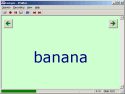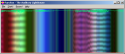SFS/BROWSE Version 2.1
Windows Tool for Waveform Browsing
BROWSE is a program for browsing audio recordings. With BROWSE you can drag and drop audio files in a range of formats onto the display to see and hear their contents.
BROWSE allows you to zoom, scroll and save the audio files to other formats.

Read the BROWSE help file on-line.
Download and Installation
SFS/BROWSE is only available from:
Download the file called browse2dd.exe into a temporary directory. Then find and run the file to unpack and install.
Want to learn more?
If you find the study of speech interesting, why not visit the Internet Institute of Speech and Hearing at www.speechandhearing.net ? There you will find tutorials, laboratory experiments, reference material, and details of e-mail lists and discussion groups.
Feedback
Please send suggestions for improvements and reports of program faults to sfs@pals.ucl.ac.uk.
Please note that we are unable to provide help with the use of this program.
Copyright
BROWSE is not public domain software, its intellectual property is owned by Mark Huckvale, University College London. However BROWSE may be used and copied without charge as long as the program and help file remain unmodified and continue to carry this copyright notice. Please contact the author for other licensing arrangements. BROWSE carries no warranty of any kind, you use it at your own risk.